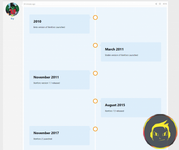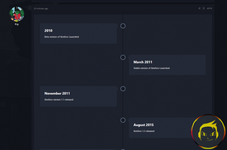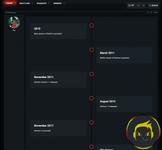Шаг 1
Вставьте следующее в
extra.less Less:
/* Start timeline css */
.timeline {
position: relative;
max-width: 1200px;
margin: 0 auto;
background:black;
}
.timeline::after {
content: '';
position: absolute;
width: 6px;
background-color: white;
top: 0;
bottom: 0;
left: 50%;
margin-left: -3px;
}
.xftlcontainer {
padding: 10px 40px;
position: relative;
background-color: inherit;
width: 50%;
}
.xftlcontainer::after {
content: '';
position: absolute;
width: 25px;
height: 25px;
right: -17px;
background-color: white;
border: 4px solid #FF9F55;
top: 15px;
border-radius: 50%;
z-index: 1;
}
.xftlleft {
left: 0;
}
.xftlright {
left: 50%;
}
.xftlleft::before {
content: " ";
height: 0;
position: absolute;
top: 22px;
width: 0;
z-index: 1;
right: 30px;
border: medium solid white;
border-width: 10px 0 10px 10px;
border-color: transparent transparent transparent white;
}
.xftlright::before {
content: " ";
height: 0;
position: absolute;
top: 22px;
width: 0;
z-index: 1;
left: 30px;
border: medium solid white;
border-width: 10px 10px 10px 0;
border-color: transparent white transparent transparent;
}
.xftlright::after {
left: -16px;
}
.xftlcontent {
padding: 20px 30px;
background-color: white;
position: relative;
border-radius: 6px;
}
/* Media queries - Responsive timeline on screens less than 600px wide */
@media screen and (max-width: 600px) {
.timeline::after {
left: 31px;
}
.xftlcontainer {
width: 100%;
padding-left: 70px;
padding-right: 25px;
}
.xftlcontainer::before {
left: 60px;
border: medium solid white;
border-width: 10px 10px 10px 0;
border-color: transparent white transparent transparent;
}
.xftlleft::after, .xftlright::after {
left: 15px;
}
.xftlright {
left: 0%;
}
}
/* End timeline CSS */Шаг 2
Создаем следующий BB-код:
Тег BB-кода: timeline
Опция BB-кода: Нет
Замена HTML:
HTML:
<div class="timeline">{text}</div>Тег BB-кода: tleft
Опция BB-кода: Да
Замена HTML:
Код:
<div class="xftlcontainer xftlleft">
<div class="xftlcontent">
<h2>{option}</h2>
<p>{text}</p>
</div>
</div>Опция BB-кода: Да
Замена HTML:
Код:
<div class="xftlcontainer xftlright">
<div class="xftlcontent">
<h2>{option}</h2>
<p>{text}</p>
</div>
</div>Использование:
Код:
[timeline]
[tleft=2010]Beta version of Xenforo Launched[/tleft]
[tright="March 2011"]Stable version of Xenforo Launched[/tright]
[tleft="November 2011"]Xenforo version 1.1 released[/tleft]
[tright="August 2015"]Xenforo 1.5 released[/tright]
[tleft="November 2017"]Xenforo 2 Launched[/tleft]
[tright="The Future"]Xenforo 3 released[/tright]
[/timeline]Скриншоты временной шкалы в Xenforo: